Leave Your Message
In the realm of laptop engineering, effective thermal management is crucial for maintaining performance and longevity, making the study of laptop heatsink technology particularly relevant. According to the latest industry report by MarketsandMarkets, the global laptop cooling market is projected to grow from USD 1.84 billion in 2021 to USD 2.37 billion by 2026, reflecting the increasing demand for efficient thermal solutions. The laptop heatsink serves as a vital component in this ecosystem, responsible for dissipating heat generated by high-performance processors and graphics units. As laptops become more powerful and compact, the design and materials used in heatsinks must evolve to meet the thermal challenges posed by modern computing demands. This guide provides an in-depth understanding of laptop heatsink technology, exploring its principles, materials, and innovative designs that are shaping the future of thermal management in portable computing devices.

When it comes to laptop heatsink technology, the choice of materials plays a crucial role in thermal management. Commonly used materials include aluminum, copper, and composite alloys, each offering distinct advantages and disadvantages. Aluminum is lightweight, cost-effective, and provides decent thermal conductivity. However, it tends to be less efficient at transferring heat compared to copper, which boasts superior thermal conductivity. This makes copper an ideal choice for high-performance laptops that require effective heat dissipation, albeit at a higher cost and increased weight.
Composite materials, such as Copper-Aluminum combinations, aim to balance the benefits of both metals. They often feature aluminum fins for a lightweight design while utilizing copper in critical areas for enhanced heat transfer. While these materials typically reduce overall weight and cost, they may not match the thermal efficiency of pure copper heatsinks. Ultimately, the choice of heatsink material depends on the specific needs of the laptop, the desired performance levels, and budget constraints, making it crucial for manufacturers to strategically select the right combinations to optimize thermal management in their devices.
When it comes to laptop thermal management, understanding the distinctions between active and passive cooling is crucial for optimal performance and longevity. Active cooling systems utilize mechanical fans or pumps to create airflow and dissipate heat away from sensitive components, ensuring that the internal temperature remains within safe limits during demanding tasks. This approach is particularly beneficial for high-performance laptops, which generate more heat due to powerful processors and graphic units. Active cooling not only enhances performance but also extends the lifespan of hardware by preventing overheating.
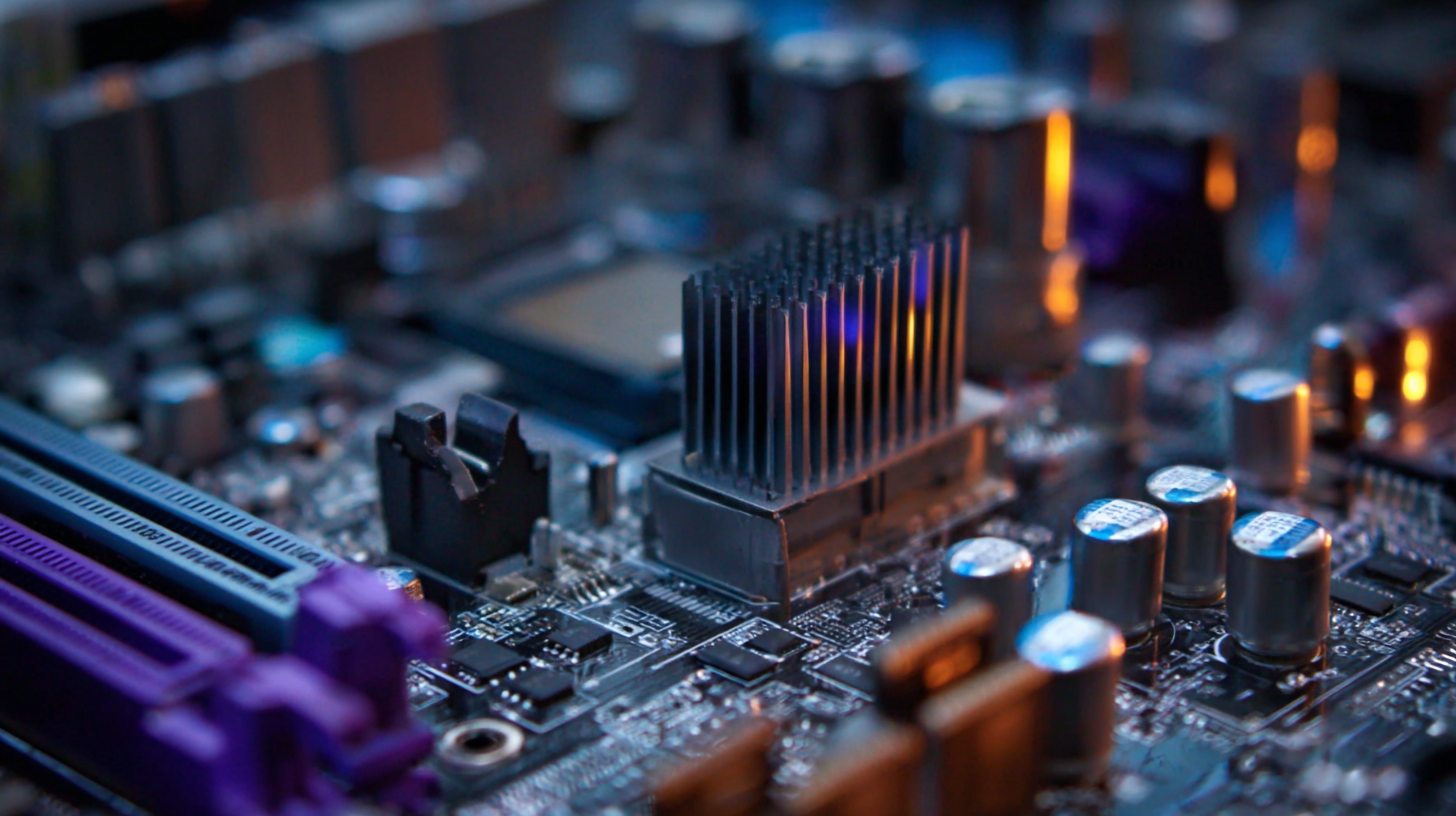
On the other hand, passive cooling relies on natural convection and conduction to manage heat without any moving parts. This method often employs heat sinks made of materials with high thermal conductivity, such as copper or aluminum, to spread the heat away from critical components. While passive cooling is generally quieter and requires less power, it may not be sufficient for laptops subjected to heavy workloads.
Consequently, many modern laptops incorporate a hybrid approach, combining both active and passive cooling methods to achieve a balance between performance, noise levels, and energy efficiency. This synergy is essential for maintaining optimal thermal conditions in a compact form factor, ensuring user satisfaction and reliability.
Heat pipes are a critical component in laptop thermal management, effectively transferring heat away from the CPU and GPU to maintain optimal operating temperatures. These devices utilize the principles of phase change and thermal conductivity, enabling efficient heat dissipation with minimal energy consumption. A heat pipe typically contains a small amount of liquid, which evaporates at high temperatures, absorbing heat from surrounding components. As the vapor travels to a cooler section of the pipe, it condenses back into liquid, releasing heat and allowing for a continuous cycle. This process helps stabilize the temperature of the laptop, preventing thermal throttling and ensuring consistent performance during intensive tasks.
In modern laptops, the integration of heat pipes into the cooling system has become increasingly sophisticated. Manufacturers design heat pipes to maximize surface area and enhance airflow, often pairing them with fans or heat sinks for improved heat dissipation. By strategically placing heat pipes around high-heat components, laptops can achieve a balanced thermal profile, which is essential for both performance and longevity. As laptops become more powerful and compact, the role of heat pipes in thermal management continues to evolve, pushing the boundaries of design and functionality in portable computing.
Innovations in heatsink design have become crucial as laptops push the boundaries of performance while maintaining portability. One key development is the use of advanced materials such as graphite and heat pipes, which significantly enhance thermal conductivity. These materials enable quicker heat dissipation, ensuring that the CPU and GPU operate within their optimal temperature range even under heavy workloads. This innovation not only prolongs the lifespan of components but also allows for higher clock speeds without the risk of overheating.
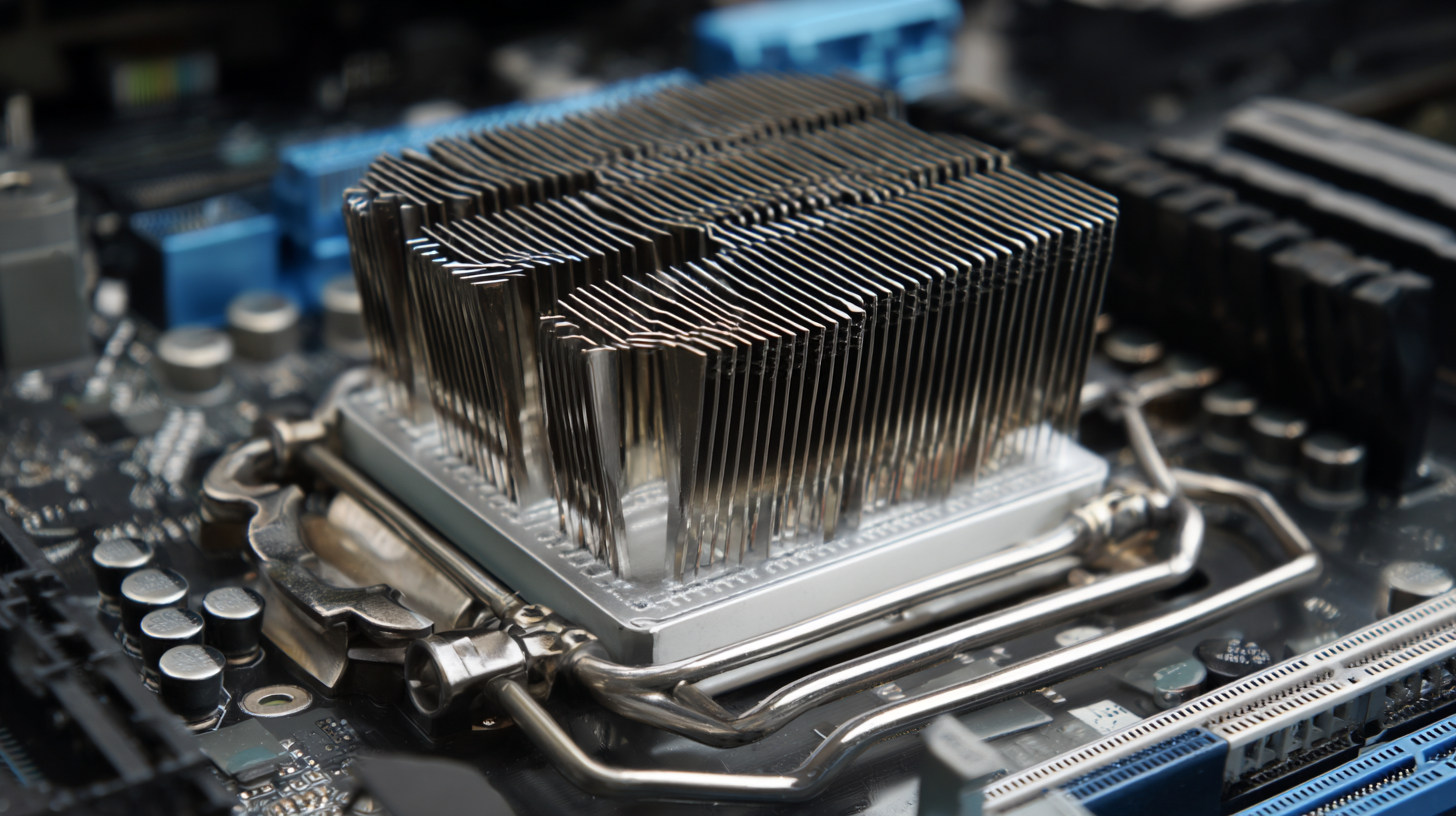
Additionally, the integration of active cooling solutions, such as fans that adjust their speed based on thermal sensors, contributes to more efficient thermal management. This dynamic approach minimizes noise and energy consumption while maximizing cooling performance. Moreover, innovative heatsink geometries, such as fin designs that increase surface area without adding considerable bulk, allow manufacturers to create sleeker laptops without sacrificing cooling effectiveness. These advancements in heatsink technology are vital for improving user experience, ensuring laptops meet the demands of gamers, designers, and professionals alike.
Maintaining efficient thermal management in laptops is crucial, and heatsink technology plays a pivotal role in this process. Common issues can often arise from dust accumulation, loose fittings, and degraded thermal paste, leading to overheating and performance drops. Regular cleaning of the laptop’s internals can significantly mitigate these problems. Use compressed air to blow out dust from vents and heatsinks, enhancing airflow and cooling efficiency.
Tips: Regularly check the laptop's temperatures using software tools. If temperatures are consistently high, it's a sign that maintenance is needed.
Another frequent issue is thermal paste degradation. Over time, the thermal interface material can dry out, leading to poor heat transfer between the CPU/GPU and the heatsink. Reapplying high-quality thermal paste every few years can restore efficient thermal conductivity. Ensure the laptop is powered down and let it cool before attempting this maintenance.
Tips: When reapplying thermal paste, be sure to clean the old paste thoroughly to ensure optimal performance with the new application.
